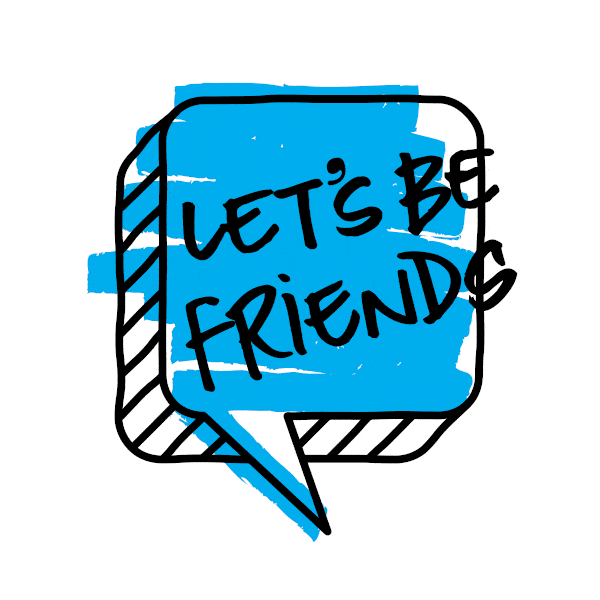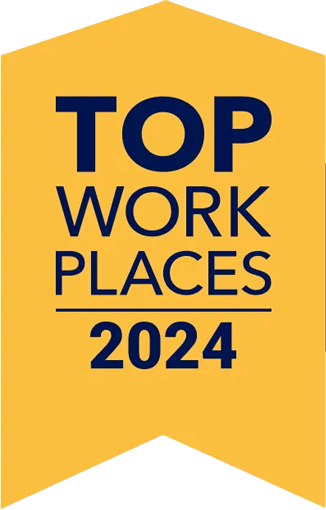Today’s digital landscape gives us marketers the unique opportunity to reach a broader and more diverse audience than ever before. However, in our efforts to engage the masses, we often focus on the next cool, shiny trend above creating content that includes and involves everyone. In part one of our accessibility, inclusivity and developmental disabilities series, we discussed ways to make your hiring process and workplace accessible. Now, let’s broaden our scope and talk through a few ways we can include our audiences in the conversation.
Start With Respect
Respecting individuals with developmental disabilities starts with the language we use. Adopting person-first language emphasizes the individual rather than their disability ("person with autism" rather than "autistic person"). This approach acknowledges the person's humanity, fostering respect and dignity.
The "Nothing about us without us" principle emphasizes the importance of involving individuals with developmental disabilities when creating characters or representations based on them, and tools or resources for them. Consulting members of each community ensures authentic portrayal and avoids stereotypes or misconceptions.
Apply Accessibility & Inclusivity to Everything You Make
Film & Video
- Closed captions and descriptive text: Ensure all videos include closed captions that transcribe spoken words and describe sounds and visual elements (e.g., "cheery music," "door creaks"). Accompany videos with transcripts and easy-to-understand descriptions for comprehensive accessibility. Check out this list of tools for captioning and find the one that works for your team.
- On-screen text duration: Keep on-screen text visible for longer durations to allow individuals with reading disabilities or slower processing speeds to absorb the information comfortably.
- NO FLASHES: Flickering and flashing can be distracting or overstimulating to individuals with developmental disabilities — plus it can trigger seizures. Avoid flickering in your videos. In fact, let’s just remove flashes from all your assets!
Blogs
- Reading level: Check the readability of your content and aim for simplicity and clarity. Use tools like com to help trim those long sentences and confusing prepositional phrases. While you’re at it, trim away some of the confusing jargon.
- Writing style: Keep it clear. Use plain language and write in active voice (when applicable). As you review your work, find ways to “chunk” out your content into shorter paragraphs or even bullet points!
- Alt text and descriptive hyperlinks: Add alt text for every image to provide context to automated screen readers and make sure every CTA is clear and concise. As much fun as that clever hyperlink may be, it could be equally confusing for someone who has trouble reading and is looking for information.
- URLs: Use camel case for long URLs to improve readability. If you’ve never heard of camel case, it’s WhenYouCapitalizeTheFirstLetterOfEveryWord. This tool is a great resource!
Social Media
Outside of the other accessibility tips mentioned in this article, there are no “general” rules for social media. We recommend tailoring content to each platform and leveraging resources provided by Microsoft and the Nevada Ad Council. Here are a few tips for popular platforms:
- Pinterest: Provide clear descriptions of pinned items, including the type of content (picture, video, GIF, audio file, etc).
- Instagram: Use CamelCase for URLs and multiword #hashtags and provide detailed descriptions.
- Facebook: Utilize built-in accessibility features and check out this resource for more tips.
- X, the artist formerly known as Twitter: The #CamelCaseHashtagRule also applies here. You can also add alt text and captions in platform.
Websites
Web Content Accessibility Guidelines (WCAG): When it comes to websites, this WCAG one sheeter is the best place to start, but here are a few more tips:
-
- Documents: Printouts and downloads are only useful if everyone can read them! Double-check your documents with this checklist.
- Color contrast: Individuals who are vision impaired may have a hard time reading your website copy if the contrast is too low. Use this color checker to make sure your message is available to everyone. NOTE: This is also a great tool for image copy on digital and social ads.
- Alternative Text Guide for Images: Describe visual elements to aid users of screen-reading software. This free AI tool is a great and cost-effective way to make all your images 508 compliant. If AI isn’t your thing, just remember to keep your alt text concise. If you are using AI, check that the image is fully explained (i.e., if the image is a graph, make sure the graph point of the graph is explained as well as the results).
- Fonts: We all love a fancy typeface, but make sure your font is readable by both screen readers and people with dyslexia. Screen readers prefer common fonts, like Arial and Times New Roman. Serif fonts are often hard to distinguish for people with dyslexia, so sans-serif or slab-serif fonts may be your best bet. (Fun fact: Comic Sans is one of the best fonts for dyslexia, which explains its popularity!) Additionally, ensure to use accessible kerning and font sizes throughout your website.
Bring Everyone to the Table
This list only scratches the surfaces of possibilities when it comes to accessibility. So, push the boundaries! Check out the latest 508 compliance rules, and get creative. Remember, accessibility and inclusivity don’t stifle ideas; they allow everyone to sit at the table and expands your brand’s reach to new and amazing horizons. You have it in you — so go create!